How To Donate Using
Stock Donator
Donate using Stock Donator
Step 1 – Making a donation is as simple as clicking on the Stock Donator Button and entering the following information: The specific stock and number of shares, United World Schools USA as the receiving organization, and your brokerage information.
Step 2 – Stock Donator, a highly efficient platform, will generate the required forms and initiate the stock transfer request.
Step 3 – OPTIONAL: Brokerage Firms that use Medallion Signatures (MS) to validate the donation request must get a Medallion Signature on their stock transfer forms.
Step 4 – Stock Donator receives the stock donation from the Donor’s Brokerage Firm.
Step 5— Stock Donor provides UWS USA with the stock proceeds net of fees and service charges, based on UWS’s preference to liquidate immediately.
Step 6 – To complete the process, Stock Donator provides the Donor with the transaction receipts needed to claim the tax deduction for the stock donation. UWS will also issue an acknowledgment letter for tax purposes.
If you have questions about processing your donation, please email [email protected]